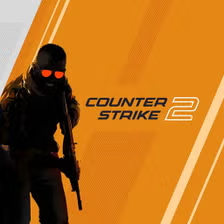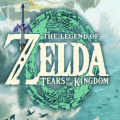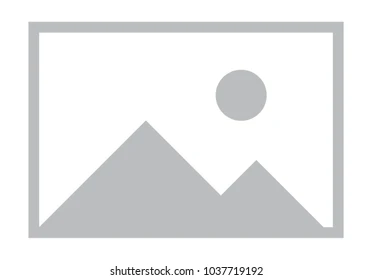Gardening in the digital world is a surprisingly rewarding experience, and Grow a Garden Roblox offers players an engaging, immersive way to create their own lush, virtual gardens. This Roblox game combines creativity, strategy, and social interaction, making it a favorite among players of all ages. Whether you're a seasoned Roblox player or new to the platform, this comprehensive guide will help you understand everything about Grow a Garden Roblox — from the basics of planting your first seed to mastering the art of garden management.
Introduction to Grow a Garden Roblox
Roblox has exploded in popularity due to its vast variety of games and creative opportunities, and Grow a Garden Roblox is one of its standout gardening simulation games. This game taps into the relaxing and rewarding nature of gardening but transforms it into an accessible, digital experience that anyone can enjoy.
Unlike many other Roblox games focused on adventure or combat, Grow a Garden Roblox emphasizes creativity, patience, and planning. Players start with a small plot of land and gradually expand their garden by planting seeds, watering plants, harvesting crops, and reinvesting their earnings to improve their virtual garden.
Why Grow a Garden Roblox is Popular:
-
Accessible gameplay for all ages
-
Visually pleasing, colorful graphics
-
Interactive social features
-
Continuous updates and new plants
Getting Started: Setting Up Your First Garden
Creating Your Roblox Account
Before diving into Grow a Garden Roblox, you’ll need a Roblox account. Signing up is free and quick, requiring just an email address and a username. Once logged in, search for Grow a Garden Roblox in the game library.
Navigating the User Interface
Upon entering the game, the interface might seem overwhelming, but it’s designed to be intuitive. You’ll see your garden plot front and center, surrounded by menus that allow access to seeds, tools, and the shop.
-
Main Plot: Where you plant and harvest crops
-
Seed Inventory: Shows available seeds to plant
-
Toolbox: Includes watering cans, fertilizers, and more
-
Shop: For buying upgrades, decorations, and special items
Basic Controls
Movement is handled with WASD keys or arrow keys, and interaction is as simple as clicking on the ground to plant or harvest. The game also offers helpful tutorials to get you started.
Understanding the Game Mechanics
Planting and Growth Cycles
Plants in Grow a Garden Roblox have different growth times, from quick sprouting herbs to slow-growing trees. Understanding these cycles is key to managing your garden efficiently.
Watering and Fertilizing
Proper care is essential. Watering your plants regularly speeds up growth, while fertilizers can boost yield but are limited in supply. Managing resources is part of the challenge.
Harvesting and Selling Crops
Once plants mature, harvest them by clicking. Crops can be sold for in-game currency, which is used to buy better seeds or garden expansions.
Planting and Growing Your First Crops
Choosing the Right Seeds
Starting out, focus on crops with short growth times to build capital quickly. Examples include:
-
Carrots
-
Lettuce
-
Tomatoes
Step-by-Step Planting Guide
-
Select seed from inventory
-
Click on an empty soil patch
-
Wait for the plant to grow (use watering/fertilizing to speed up)
-
Harvest when mature
Monitoring Growth Stages
Plants progress through stages: seedling, growing, mature, and harvestable. The game provides visual cues and timers to help you plan your garden efficiently.
Garden Maintenance and Upgrades
Expanding Your Garden
As you earn more currency, you can buy additional plots to expand your garden, allowing more variety and larger yields.
Tools and Equipment
Upgrading tools like watering cans or getting automated sprinklers helps reduce manual work and improve efficiency.
Decorative Items
Add aesthetic elements such as benches, fountains, or statues to personalize your garden and impress other players.
Advanced Strategies for Maximizing Growth
Crop Rotation and Diversity
Planting different crops in rotation prevents soil depletion and keeps your garden balanced, maximizing output.
Efficient Resource Management
Water and fertilizer are limited; use them strategically to ensure the best return on investment.
Leveraging Special Events
Participate in seasonal events or challenges within the game for exclusive seeds or rewards.
Social Features and Community Engagement
Visiting Other Gardens
Players can visit friends’ gardens to get inspiration or help, fostering a sense of community.
Trading and Collaboration
Trade seeds, tools, and decorations with other players to diversify your garden.
Participating in Competitions
Join gardening contests or leaderboard challenges to gain unique prizes and bragging rights.
Tips and Tricks for Success
-
Focus on quick-growing crops early to build resources fast
-
Save fertilizer for high-yield plants
-
Expand your garden gradually, balancing size with maintenance ability
-
Engage with the community for tips and trading opportunities
-
Take advantage of daily rewards and special events
Final Thoughts and Rating
Grow a Garden Roblox is an excellent blend of creativity and strategy wrapped in a charming, accessible package. It appeals to a wide audience, from casual gamers seeking relaxation to more strategic players aiming to optimize growth. While it may have moments of repetition, the social elements and continuous updates keep the experience fresh and engaging.
Rating Summary
Gameplay: 4.5 / 5
Graphics: 4.7 / 5
Community: 4.3 / 5
Replay Value: 4.0 / 5
Overall: 4.4 / 5
If you love gardening or want a peaceful, creative game to unwind with, Grow a Garden Roblox is definitely worth planting yourself into.